
Case Converter
Best Case Converter Online
If you have a block of text, you would like to change to any case, use the case converter free online tool. For instance, sometimes you might find that you typed a text when the caps lock is on. Do not delete the text; you can simply change the case with this useful tool. The tool allows you to change your text from lower case, upper case, sentence case, and capitalized case.
The sentence case capitalizes the first letter of each sentence, the lower case converts all letters to small letters, and the capitalized case converts every word to upper case. Using the case converter is easy because you just need to paste the text and choose the case you want to convert to. If you would like to know how to use the tool, this guide is for you!
How to Use Case Converter
- Open the case converter from the list of text content tools on our site.
- Paste your text in the provided field.
- Choose whether you want to convert to sentence case, lower case, upper case, and capitalized case.
- The tool automatically converts the text to the chosen case.
Why use Case Converter
Committing capitalization errors is common when typing and sometimes you might not have enough time to make the changes. The case converter comes in handy to help you correct all those issues. The web-based converter changes the text to the desired case in seconds. The tool is easy to use, as it does not require a lot of information. You can also do your conversions conveniently and without paying any fees.
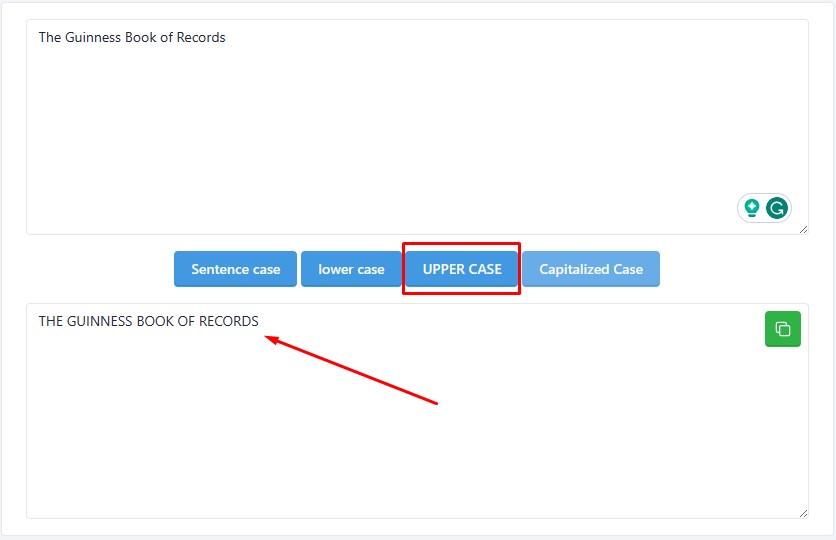
FAQs
What can I do with the case converter?
The case converter is a useful tool when you need to change the case of text to either upper case, lower case, sentence case, or capitalized case.
Is any registration required to use the tool?
This converter does not require any registration and neither does it have hidden costs. You can change the case of your text free online and without limits with this powerful tool.
How do I use the case converter?
You can use this tool to change the case of a particular text. Simply copy and paste the text in the provided box. Select the case you would like to change the text and you will get the converted results in a flash of seconds.
Summary
Use the case converter to change the case of any text to upper case, lower case, capitalized case, and sentence case. If you accidentally type when the caps lock is on or forget to capitalize the first letter, this tool can help you change the text to your desired case. It has a straightforward interface that makes the conversion seamless. You only need to paste the text and choose the case you want to convert, and get your results in seconds.







