
ICO Converter
Best ICO Converter Online
ICO files refer to a certain picture file that stores image icons. ICO conversion refers to the process of changing an ICO file size while maintaining its quality. The process can be done with the ICO converter tool to make the image usable for various resolutions or devices. This tool can convert any image for a Windows application or website favicon.
By just following a few steps, you can have your image converted into an ICO file. The tool provides straightforward conversion to save time. You can use the tool on any operating system and device and get quick conversions and high-quality outcomes. So whenever you want to resize an icon to look good on both mobile and desktop views, this tool comes in handy. This is how the tool works.
How to Use ICO Converter
- Open the ICO converter from the list of image editing tools.
- Upload the file you want to convert in the provided field. The maximum upload size is 5 MB.
- Select the icon size.
- Click the convert button, and you will get your ICO file right away. You can choose to download your ICO file.
Why Use ICO Converter
The ICO converter is an amazing tool that provides quick ICO conversion. This converter does a great job without compromising the image quality y during the conversion process. therefore, you will have your final products looking clear just like the original.
If you are a web developer or a graphic designer, this is an amazing tool that can provide precise and quick ICO conversion. The converter works well with various operating systems like Mac, Windows, and Linux. Therefore, you can access it on a wide range of platforms.
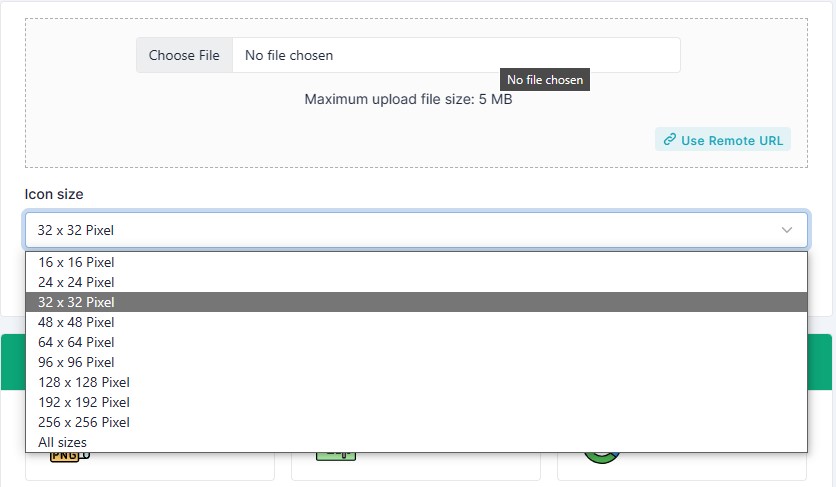
FAQs
What is an ICO file?
ICO file is an image format that has small-sized computer icon images. This format is mainly used in Microsoft Windows format. ICO files are a good option to store and scale images for show icons.
How does the ICO converter work?
This is an easy tool that enables you to create an ICO file in seconds. Upload your image, and select the ICO size. Click the convert button, and the tool does the conversion for you.
Does the ICO converter affect the image quality?
The ICO converter converts your images without altering their original quality. Therefore, you can get high-quality images that work well on all devices.
Summary
Convert your images easily with the ICO converter. This is a tool easy to use and provides excellent conversion while retaining the image quality. This powerful tool is highly versatile and great for graphic designers and developers who would like to resize their ICO files easily. If you deal with ICO, this is a valuable tool you should have. The tool is completely free and easy to use for everyone, thanks to its easy-to-use interface.








