
Image Resizer
Best Online Image Resizer

Resize Image
There are many reasons why you would like to resize your images. It could be you want them to fit a particular display or get them into a smaller size for fast loading. You can easily and quickly resize your images with the image resizer. This is a free online tool that helps you resize images without compromising on quality.
This tool works pretty well without the need of installing any software. All you need to do is to upload your images and the tool will resize them to your needs. The image resizer can support different image formats like GIF, JPG, PNG, BMP, and JPEG. Let us take a deeper look at how the tool works.
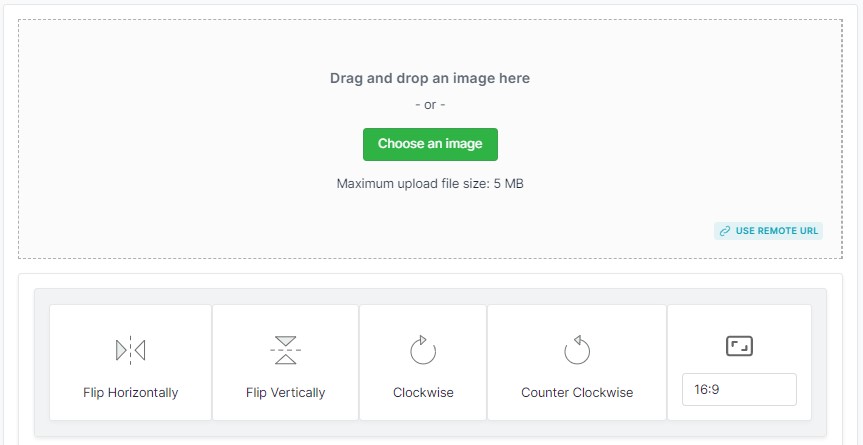
How to Use Image Resizer Tool
Upload or drag the image you want to resize. The image should have a maximum upload file size of 5 MB.
Choose whether you want to flip the image horizontally, vertically, clockwise, or counterclockwise.
Resize the image with your preferred width and height and choose the format you want to save your image.
Click the resize image now button and let the tool do its work.
Why Use Image Resizer
The image resizer is one of the best online tools that enable users to resize images without affecting their quality. Using this tool provides quick image resizing in seconds. It is pretty easy to use the image resizer. Simply upload your image and the tool will resize it for you. The image resizer works on any browser and operating system, and you do not need to download any software. Moreover, the tool is available online for free without any registration.
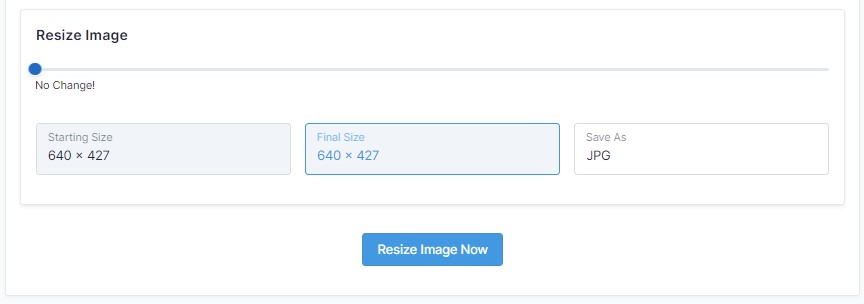
FAQs
How can I resize an image with this tool?
It is easy and quick to resize your images to your liking with the image resizer. Select the image you would like to resize and enter the target size. Click the resize button and your images are successfully resized.
Does the tool affect the image quality?
One of the many problems with resizing images is the loss of quality. However, this tool resizes your images without affecting the quality.
Which image formats does the image resizer accept?
The tool accepts different image formats like GIF, JPG, PNG, BMP, and JPEG and provides quick resizing in seconds.
Summary
The image resizer is an essential tool when you need to resize images for various reasons like website images for faster loading. You can also use it when you need to resize images to send as email attachments, post photos on social media and use in Pdf documents. This online tool is 100% free and it provides lighting results. You can depend on the tool for easy and quick image resizing without losing the image quality. The tool also works well on different devices and you do not need to pay for any subscription or registration fee.








