
HEX to RGB
Best HEX to RGB Converter
Are you looking for a quick tool that can help you convert HEX to RGB? You can quickly use the HEX to RGB converter for accurate conversions. This tool takes HEX input values of hexadecimal color code and then converts them to RGB values. This is essential to help specify the color when using photo editing software. The tool is completely free and easy to use.
Using this tool makes it easier for you to get the red, green, and blue values you need. You simply need to paste the HEX code in the input box and click the convert button. This guide will help you underrated more about how you can use the tool. Keep reading!
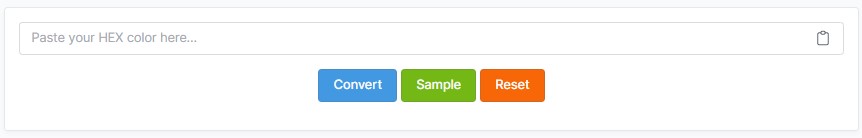
How to Use HEX to RGB
In the list of other tools on our website, click the HEX to RGB converter.
When you open the tool, you will see a white rectangular box, and three buttons for convert, sample, and reset.
Paste your HEX values in the rectangular box and click the convert button. The tool will provide RGB, CSS color, and color preview in different output boxes.
NOTE: You can also start with a quick sample conversion by clicking the sample button and then click convert. The tool provides a sample HEX to RGB results.
Click the reset button to restart the tool for a new conversion.
Why Use HEX to RGB
When you come across a hex code on a website, and you would love to use the color in photo editing, you need to find out the RGB values for photo editing software that don’t work with hex values. That is when you need the HEX to RGB converter. This free online tool makes it easier for you to get the RGB values in seconds. The tool is easy to use and works well on all devices. Besides, it provides accurate outcomes that you can depend on.
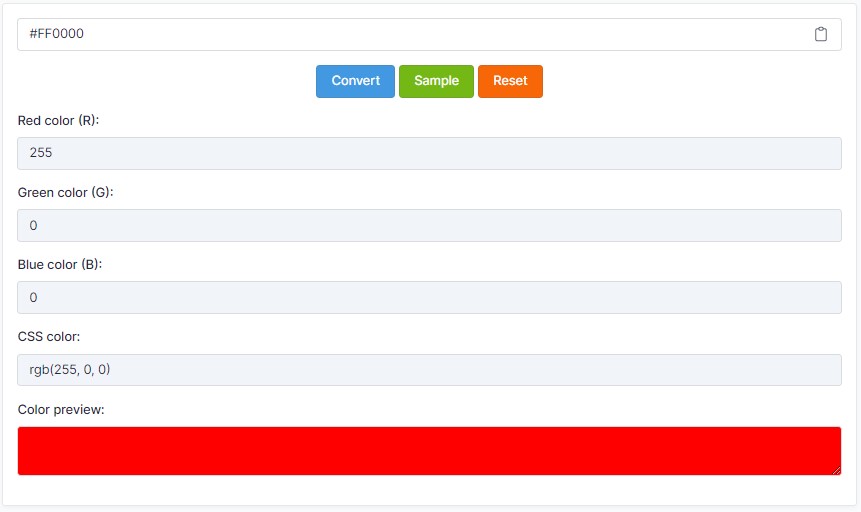
FAQs
What is HEX?
HEX is an abbreviation for hexadecimal. Every color features a hexasymbol also called a hex code on web pages crucial for background coloring and modeling.
What is RGB?
RGB is a color model system for video media like televisions, monitors, phones, and anything that emits light. It stands for red, green, and blue colors. You can for a wide range of colors by combining these three colors.
How does the HEX to RGB converter work?
When you open the tool, you will find a rectangular box where you need to paste your HEX color. Click the convert button and you get your RGB results.
Summary
The HEX to RGB is an essential tool for anyone using photo editing software. It provides quick HEX to RGB conversions and you have your results right away. Using the tool is easy because you only need to paste the hex code and click the convert button. Try this new coloring tool and take your photo editing to a higher level.








