
Image Converter
Best Image Converter Online

There are different types of image formats, which include JPG (Joint Photographic Group), PNG (Portable Network Graphics), GIF (Graphics Interchange Format), BMP (Bitmap), and WebP (Web Picture format). However, many gallery applications support a few image formats, which you can use to view your photos. That is why you need an image converter to help you convert images to the supported formats.
The image converter is one of the best tools you can use online for easy image conversion to various formats. The tool allows you to convert images easily without downloading any software on your computer. It provides great-quality images and the tool is easy to use. Let’s learn more about how the tool works.
How to use Image Converter
Open the image converter from the list of image converters.
Drag and drop the image in the specified field or choose an image from your gallery. The image size should be up to 5 MB.
Select the new format you want to convert your image like JPG, PNG, GIF, BMP, or WEBP.
Click the convert button, and the image is automatically converted to the chosen format.
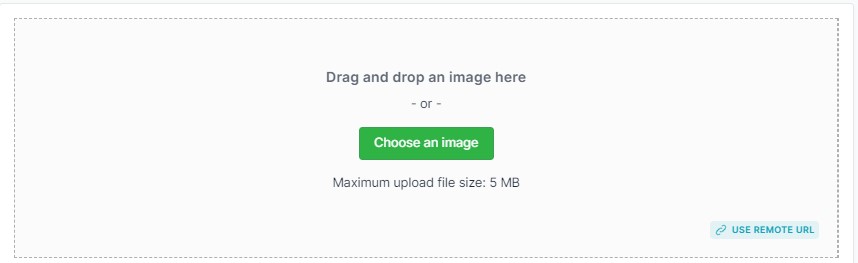
Why Use Image Converter
The image converter is an essential tool that enables you to convert images in various file formats. This is a free web-based tool that is easy to use and provides high-quality images. The tool has a user-friendly design and it accepts different file formats. Whether you are a graphic designer or any other person who wants an excellent tool to convert your images, this is your go-to tool. You don’t need skills to use the tool because everything is easy to understand even for novice users.
FAQs
Can this tool support different image formats?
Yes, the image converter is a versatile tool that supports different image formats. You can use the tool to convert images to various formats like JPG, PNG, GIF, BMP, or WEBP to suit your needs.
Does the image lose its quality and resolution after conversion?
This tool converts your images while maintaining quality and resolution. It uses an advanced algorithm for precision so you don’t have to worry about compromised image quality.
Is the image converter free to use?
Yes, this is a free online tool that provides precise conversions at no cost. You can access the tool anytime and in any place as long as you have a device with a reliable internet connection.
Summary
Make image conversion process super easy with the image converter. The free web-based tool allows you to convert your images to different formats with just a click of a button. The tool is totally free and easy to use. You simply need to upload your image and select the format you want to convert. If you convert images regularly, make good use of this free tool for reliable, quality, and quick conversions.








