
Open Graph Checker
Best Online Open Graph Checker Tool
Open Graph is a protocol that allows web pages to become rich objects in a social graph. It enables web developers to control how their pages are displayed when shared on social media platforms such as Facebook, Twitter, LinkedIn, and WhatsApp. By adding some meta tags to the HTML head section of a web page, developers can specify the title, description, image, type, and other attributes of the page.
An online open graph checker tool allows users to check and preview how a web page will look when shared on social media platforms. It can also help users to identify and fix any errors or missing tags in the open graph meta tags of a web page
How to Use Online Open Graph Checker Tool
This online application allows you to check and preview how your web pages will look when shared on social media platforms. The big question is, how do I use this web-based open graph checker?
Here are the steps to use an online open graph checker tool:
- Visit our website to find an online open graph checker tool from our web tool categories.
- Enter the URL of the web page you want to check in the input box of the tool. Make sure the URL is valid and complete, and that the web page is accessible and has open graph meta tags in its HTML head section.
- Click on the “Check” button to start the analysis. The tool will fetch the web page and extract the open graph meta tags from it. It will then display the results in a table or a list, showing the name, content, and status of each tag.
- Review the results and look for any errors.
- Fix any errors or warnings by editing the HTML code of your web page. You can use an online HTML editor or a text editor to do this.
- Repeat steps 2 and 3 to verify that your changes are effective and that your web page is displayed correctly on social media platforms.
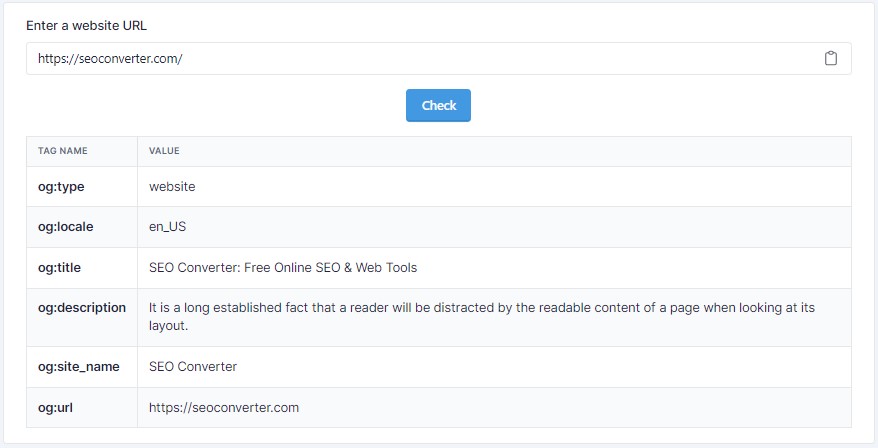
Why Use This Online Open Graph Checker Tool
Online open graph checker tool is a simple and effective way to check and improve your open graph meta tags for your web pages. It can help you to create a better impression and experience for your social media audience and boost your online presence and performance. You can ensure that your web pages are displayed correctly and attractively on social media platforms.
FAQs
Q: How to use an Online Open Graph Checker Tool?
A: To use an Online Open Graph Checker Tool, you need to enter the URL of your website in the input box and click on the "Check" button. The tool will then display the Open Graph meta tags of your website.
Q: Why do I need an Online Open Graph Checker Tool?
A: You need to figure out how to optimize your website for social media sharing and increase your online visibility and traffic. By using an Online Open Graph Checker Tool, you can ensure that your website has the correct and relevant Open Graph meta tags that will attract and engage your target audience
Q: What are the benefits of an Online Open Graph Checker Tool?
A: An Online Open Graph Checker Tool can provide you with several benefits, such as:
- It can help you improve your SEO ranking by providing relevant and accurate information about your website to search engines.
- It can help you increase your social media engagement by creating appealing and eye-catching previews of your website that will encourage users to click and share.
- It can help you save time and effort by generating and testing the Open Graph meta tags of your website in a few seconds
Conclusion
I conclude that using this online Open Graph Checker tool can help you improve the appearance and performance of your web pages when shared on social media platforms. It is a simple and effective way to check and improve your open graph meta tags for your web pages. This helps increase your traffic, engagement, and conversions from your social media audience.








