
RGB to HEX
Best RGB to HEX Converter
Photo editing goes hand in hand with colors. At times, you might want to incorporate colors in your photo editing software to act as your HTML background. This means that you need to come up with a hexadecimal representation of your RGB values. Photo editing software shows colors in RGB and in this guide, I will show you how to convert RGB to HEX.
Before we dig deeper, it is good to understand what are RGB and HEX, especially if you are a beginner. RGB simply refers to red, green, and blue. This is a coloring system displayed for a computer display. On the other hand, the hexadecimal color is a 6-digit, 3-byte number that represents color in RRGGBB. If you are looking for RGB to HEX converter, you are in the right place. Let’s get started!
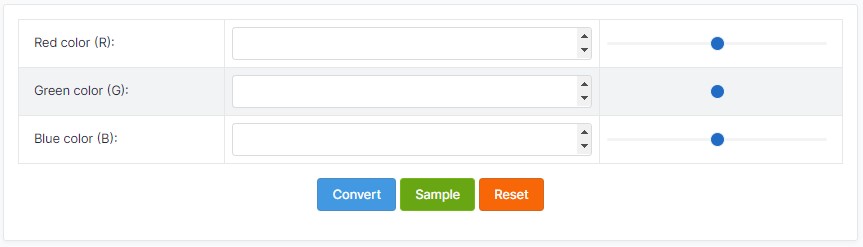
How to Use RGB to HEX
It is pretty easy to use the RGB to HEX. Open the tool from the list of other tools on our website.
You will find 3 empty filed for red color, green color, and blue color.
Insert the values for each color and click the convert button.
The tool provides the color preview and the Hex color code in two output fields.
NOTE: If you are using this tool for the first time, click the sample button and the tool will do a sample RGB to HEX conversion for you.
Click the reset button to restart the converter for a new conversion.
Why Use RGB to HEX
This is a simple online tool that makes it easy for you to convert RGB to HEX values. You simply need to select the color levels for R, G, and B to come up with the color code. When you come across a hex code on a site and you would like to use the color in your photo editing, you have to get the RGB values and that is where this tool comes in. All you need is to insert the values in the provided fields and click the convert button. The tool will give your outcome in seconds.
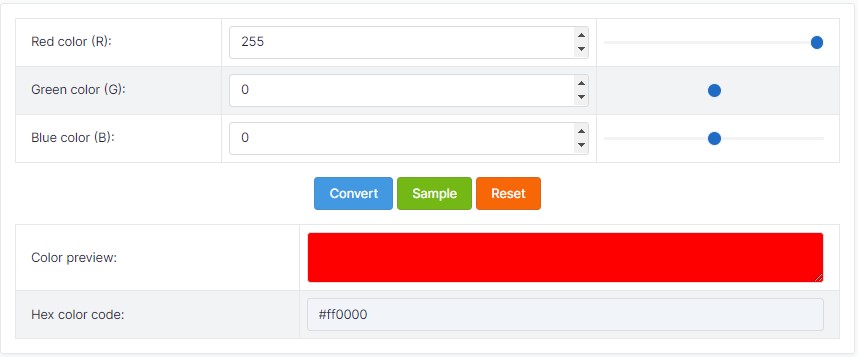
FAQs
What does RGB mean?
RGB refers to a way of representing colors on a computer display. The Initials stand for red, green, and blue, which are colors displayed on a television or computer monitor.
How does the RGB to HEX converter work?
This tool is easy to use whenever you need to get the HEX values you want. Simply enter the RGB values in the provided field for each section and click the convert button. You will get your HEX values right away.
Summary
Converting RGB to HEX is easier with this free online tool. This useful tool is essential for your photo editing tasks because it helps you get the hexadecimal representation of RGB values. Using the tool is pretty easy because you only need to enter the RGB values and click the convert button. You automatically get the HEX values.








