
Screen Resolution Simulator
Best Online Screen Resolution Simulator Tool
If you are a web developer, designer, or marketer, you might want to know how your website looks on different devices and screen resolutions. The appearance of your website can affect various aspects of your online presence, such as user experience, engagement, and conversion. Therefore, it is important to test your website on various screen resolutions and ensure that it is responsive and adaptive to different devices.
So, how can you test your website on different screen resolutions easily and accurately? One of the best ways to do that is to use an online screen resolution simulator tool, such as the one offered here. This tool can help you simulate the screen resolution of any device and view your website as it would appear on that device.
In this article, we will explain why you should use this online Screen Resolution Simulator tool, and how it actually works.
How to Use Screen Resolution Simulator Tool
An online screen resolution simulator tool is a web-based tool that can emulate the screen resolution of any device and display your website as it would look on that device.
The screen resolution of a device is the number of pixels that are displayed on the screen horizontally and vertically.
For example, a device with a screen resolution of 1920 x 1080 pixels has 1920 pixels across the width and 1080 pixels along the height of the screen.
Using this online Screen Resolution Simulator tool is very easy and convenient. You just need to follow these simple steps:
- Visit the SEO Converter homepage and select [Screen Resolution Simulator Tool].
- Enter the URL of the website that you want to test in the input box.
- Choose from the list of predefined screen resolutions or enter a custom one in the format of width x height.
- Click on the "Simulate" button and wait for a few seconds.
- You will see the simulated view of your website on the chosen device and the screen resolution
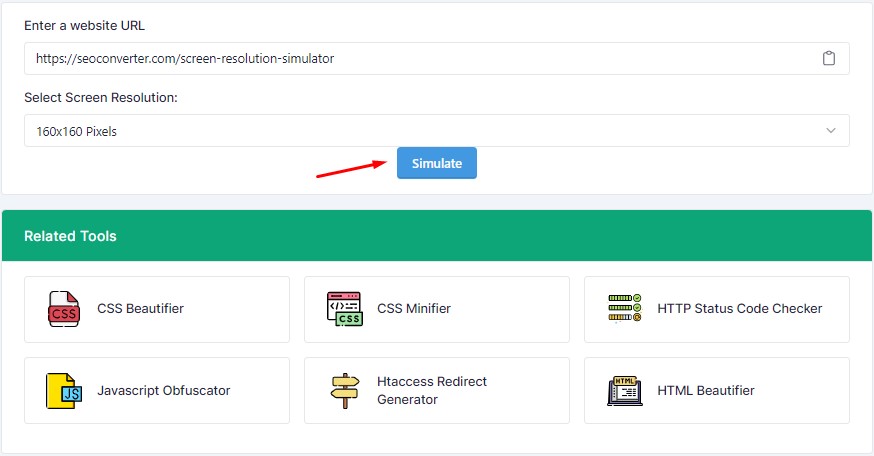
Why Use This Screen Resolution Simulator Tool
Using the online screen resolution simulator tool can offer you several benefits. For instance, the user experience of your website can depend on how well it adapts to different devices and screen resolutions. A website that is not responsive or adaptive can result in a poor user experience, such as distorted images, unreadable text, misplaced elements, or horizontal scrolling.
In that case, this online Screen Resolution Simulator tool can help you test your website on various screen resolutions and devices, such as desktops, laptops, tablets, and smartphones. You can choose from a list of predefined screen resolutions or enter a custom one.
FAQs
What is an online Screen Resolution Simulator tool and what does it do?
An online screen resolution simulator tool is a web-based tool that can emulate the screen resolution of any device and display your website as it would look on that device. The screen resolution of a device is the number of pixels that are displayed on the screen horizontally and vertically.
Why should I use this online Screen Resolution Simulator tool?
Well, the appearance of your website can affect various aspects of your online presence, such as user experience, engagement, and conversion.
Conclusion
In conclusion, it is important to emphasize that this online Screen Resolution Simulator tool is a useful tool that can help you test your website on different devices, screen resolutions online, and improve its performance and user satisfaction. By using this tool, you can check how your website looks on different devices and screen resolutions, and ensure that it is responsive, adaptive, appealing, attractive, persuasive, and motivating to different visitors.








