
Server Status Checker
Best Server Status Checker Online
The server status as the name suggests determines the status of your server. Sometimes your website might be down, and you might not know whether it is down only for you or everyone else. You can easily check the status of your website with the server status checker to find out if your website is reachable or not. If the server is not working, this means users cannot access your website and this can ultimately affect your ranking.
Maintaining an active server status is essential to boost the traffic of your website. You can easily do that using the server status checker. A page that is working properly has a status of 200 which means everything is fine. If the page is not working properly, you can get different statuses like 404, 500, 503, and much more. Let’s dig deeper to find out how to use the server status checker tool.
How to Use Server Status Checker
- Select the server status checker from the list of website management tools.
- Click the tool, and you will get an input box.
- Enter the website URL and click check.
- The tool provides results in the output box showing the HTTP code, and the status.
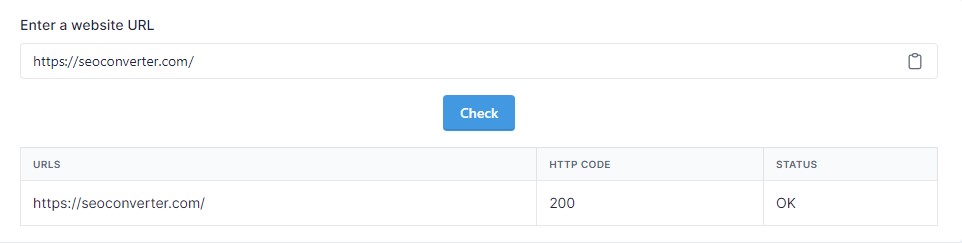
Why Use Server Status Checker
The server status checker tool comes in handy when you need to determine if the server is down. This will help you know if the server is preventing access to the website. This tool is simple to use whenever you want to check the status of your website’s server. If you are also a webmaster who would like to know the server status of your website, this tool is good for you.
FAQs
Why is it necessary to monitor the server status?
Monitoring the server status of your website constantly is important because it helps you find out any errors at early stages and this prevents them from becoming bigger. You also get a warning on any update needed on hardware or software.
How do I know my website is working well?
When you check the server status of your website with this tool, you will get different HTTP status codes. 200 HTTP status code means everything is working well for your website.
How do I use the server status checker?
This is an easy-to-use tool that you can use to check the server status of different websites. Simply enter the URL in the provided area and click the Check button. The tool runs the test and displays the status code of the domain you entered.
Summary
If you are a website owner, you need to monitor your website constantly. When the server is down, visitors are unable to access your website and this can have negative impacts on your SEO ranking and income. You can make good use of the server status checker to monitor your website constantly to know if the server is down or not. Use this free tool to determine if your website is working or not and you will always know when the server is down.








