
What Is My Browser
Best Online What Is My Browser Tool
What Is My Browser tool is an online tool that allows you to check and display the name, version, and other details of your web browser. A web browser is a software application that you use to access the internet and view web pages. Some examples of popular web browsers are Google Chrome, Mozilla Firefox, Microsoft Edge, Safari, Opera, etc.
However, the major questions are; why do you need to use an online What Is My Browser tool? And what are the benefits of using this tool? To answer your questions, some reasons why you should use an online What Is My Browser tool have been discussed below.
How to Use Online What Is My Browser Tool
Use the web What Is My Browser tool to test how your website or web application behaves with different browsers and versions.
You can also use it to help you debug any issues or errors that may arise due to incompatible or outdated browsers.
You need to follow these simple steps to use this online What Is My Browser tool:
- Step 1: Visit our website, go to the homepage, and pick the What Is My Browser tool from our categories.
- Step 2: The tool will automatically detect and display your browser name and version in a text box.
- Step 3: To see other details of your browser, such as the browser engine, the user agent string, the operating system, the device type, the language, etc., click on the “Show More Details” button.
- Step 4: You can then copy your browser information and use it externally.
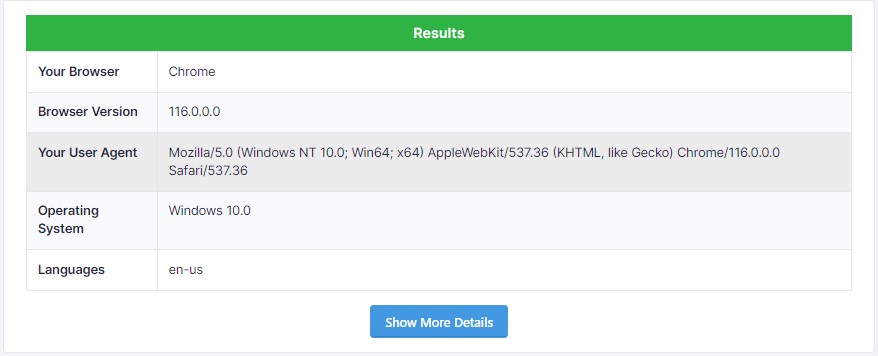
Why Use This Online What Is My Browser Tool
You can use an Online What Is My Browser Tool to test how your website or web application behaves with different browsers and versions. You can also use it to debug any issues or errors that may arise due to incompatible or outdated browsers. The tool will help you check if your browser is leaking any sensitive or personal information through your user agent string or cookies. You can also use it to enhance the user experience and satisfaction by providing relevant and tailored content and features based on browser information.
FAQs
Q: How to use an Online What Is My Browser Tool?
A: To use an Online What Is My Browser Tool, you need to visit our website and pick the What Is My Browser tool from our collection of SEO and Web tools. The tool will then automatically detect and display your browser information in a text box.
Q: What is a web-based What Is My Browser Tool?
A: An online What Is My Browser tool allows you to check and display the name, version, and other details of your web browser.
Conclusion
In conclusion, an online What Is My Browser tool is an important and powerful tool that can help designers, programmer, and developers check and display the name, version, and other details of your web browser. It can also help you with various purposes in relevance to security, privacy, performance and customization of your site or web app.








