
Google Cache Checker
Best Online Google Cache Checker Tool
Online Google Cache Checker is a tool that lets you see the cached version of any web page on Google. The cached version is a snapshot of the web page that Google took when it last crawled and indexed the web page. By using this tool, you can check how Google views your web pages, and identify any issues or errors that might affect your ranking or performance. You can also access the cached version of a web page if the original web page is not available or loading slowly. In this article, we will explain how to use Online Google Cache Checker in a few simple steps.
How to Use Online Google Cache Checker
Step 1: Choose the Online Google Cache Checker Tool from our website
There are many online tools that offer the Google Cache Checker service. Using our tool guarantees ease of use and fast results.
Step 2: Enter the URL of the Web Page You Want to Check
Once you have chosen an Online Google Cache Checker tool, you need to enter the URL of the web page you want to check in the input box provided by the tool.
Step 3: Click on the "Check" Button
After entering the URL of the web page you want to check, you need to click on the "Check" button provided by the tool. The tool will then send a request to Google's servers to retrieve the cached information for each URL, and display the results in a table format.
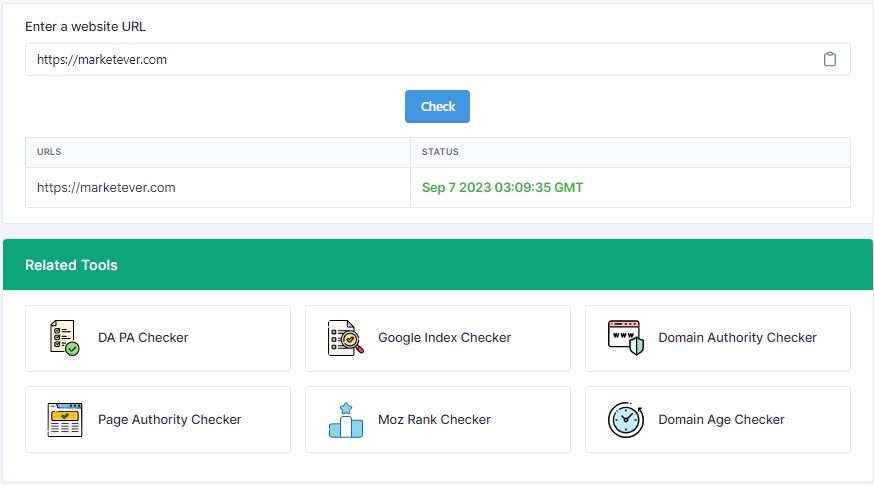
Why Use This Online Google Cache Checker
Online Google Cache Checker is a simple and useful tool that can help you improve your SEO and user experience. By using Online Google Cache Checker, you can see how Google views your web pages, and whether they are up-to-date or outdated. You can also see if there are any errors or issues that might prevent Google from crawling and indexing your web pages properly.
FAQs
Q: Why use Google Cache Checker?
A: Google Cache Checker can help you see how Google crawls and indexes your web pages, and identify any issues or errors.
Q: What information does Google Cache Checker provide?
A: Google Cache Checker provides the following information for each URL: the cached date, the cached URL, and the status code.
Q: How to access the cached version of a web page with Google Cache Checker?
A: To access the cached version of a web page with Google Cache Checker, you just need to click on the cached URL link provided by the tool.
Conclusion
In conclusion, the Online Google Cache Checker is a tool that lets you see the cached version of any web page on Google. You can use it to check how Google crawls and indexes your web pages, compare different versions of your web pages, and access unavailable or slow-loading web pages. We hope this article has helped you understand how to use Online Google Cache Checker, and how it can benefit you.








