
Redirect Checker
Best Online Redirect Checker Tool
A redirect is a way of sending a visitor from one web page to another web page. Redirects can be used for various purposes, such as moving to a new domain, fixing broken links, improving SEO, or enhancing user experience. However, redirects can also cause problems, such as slowing down the loading speed, losing traffic, or creating loops.
Online Redirect Checker Tool is a tool that helps you check the type and status of redirects for any URL. It can help you find out if a URL is redirected, where it is redirected to, and how many redirects are involved. It can also help you identify any errors or issues with the redirects.
How to Use Online Redirect Checker
Redirects can be used for various purposes, such as moving to a new domain, fixing broken links, improving SEO, or enhancing user experience. However, redirects can also cause problems, such as slowing down the loading speed, losing traffic, or creating loops.
Here is how Online Redirect Checker works:
Step 1: Go to our website and select the Online Redirect Checker.
Step 2: Enter the URL that you want to check in the input box. For example, if you want to check the redirects for https://www.google.com, you can type it in the input box.
Step 3: Click on the "Check" button. The tool will then show you the results of the redirect check for the URL that you entered.
Step 4: You can see the type and status of each redirect that is involved in the URL.
Step 5: You can analyze the results of the redirect check to find out if there are any errors or issues with the redirects.
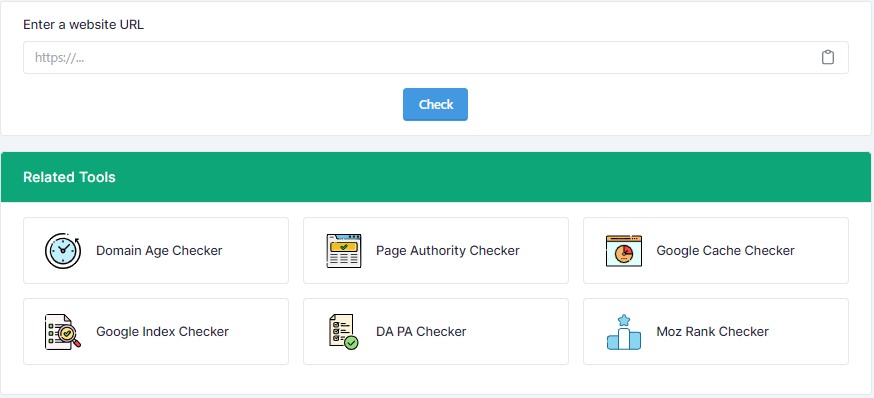
Why Use This Online Redirect Checker
Online Redirect Checker is a useful tool for anyone who wants to check the type and status of redirects for any URL. It can help you find out if a URL is redirected, where it is redirected to, and how many redirects are involved. It can also help you identify any errors or issues with the redirects.
FAQs
Q: What is an Online Redirect Checker?
A: Online Redirect Checker is a tool that helps you check the type and status of redirects for any URL.
Q: How do I use Online Redirect Checker?
A: You can use Online Redirect Checker by entering a URL in the input box and clicking on the "Check" button.
Q: What kind of information can I get from Online Redirect Checker?
A: You can get information such as the original URL, the destination URL, the HTTP status code, the HTTP response header, the redirect time, and the total time.
Conclusion
In conclusion, the Online Redirect Checker is a useful tool for anyone who wants to check the type and status of redirects for any URL. It can help you improve your SEO, user experience, and website performance. It can help you find out if a URL is redirected, where it is redirected to, and how many redirects are involved. It can also help you identify any errors or issues with the redirects.








