
Image Cropper
Best Online Image Cropper

Images are essential parts of our lives, and they are used for different applications. Cropping images refers to the process of resizing them to a certain aspect ratio. The main aim is to remove unwanted parts to make the image suitable for social media, printing, and web design among others. With the help of the image cropper tool, you can reduce the image size to suit your requirements.
This tool provides straightforward use, and you do not need to be an expert to use it. This is a time-saving tool for anyone who wants to enhance their image quality for professional or personal use. Here is how the image cropper tool works.
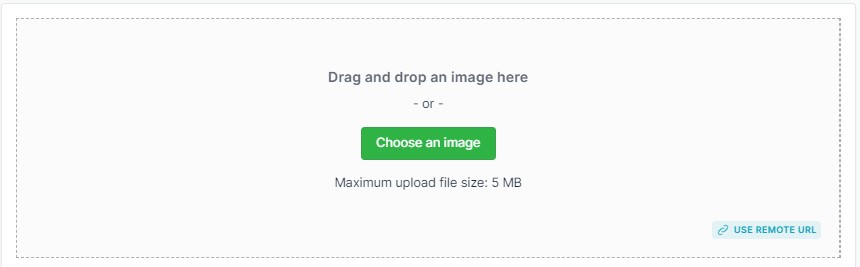
How to Use Image Cropper
Select the image cropper from the list of photo editing tools.
Drag or upload the image you want to upload. It should have a maximum upload size of 5 MB.
Select the cropping ratio you want in the navigation box. The options include 16:9, 2:3, 4:3, 1:1 and Freeform.
Click crop image and your image is successfully cropped.
Why Use Image Cropper
Whenever you want to get rid of unwanted parts of an image, the image cropper is a handy tool for that purpose. This tool helps you remove unnecessary parts like unwanted backgrounds. You can also use the tool to adjust your image to a certain aspect ratio or when you need to use cropped images for social media, website, or printing. The tool also helps you resize an image to the right dimensions like those required for a website header. Lastly, you can use this tool to enhance the image composition and make it more appealing.
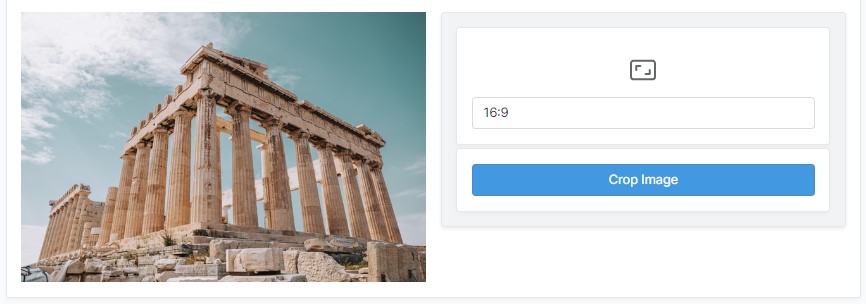
FAQs
How does the image cropper tool work?
The tool is easy to use if you need to crop your images. Upload the image and choose the cropping ratio you would like. Click the crop range button, and your image is cropped in seconds.
Who needs to use the image cropper tool?
This is an essential tool for anyone who wants to crop images for personal or professional purposes. Whether you want to post images on your website, social media, or printing, this is a handy tool for you.
Is the image cropper easy to use?
Yes, it is! This tool provides quick, effective, and easy image cropping to improve their quality. It has a simple user interface and you can use it to crop different image formats.
Summary
Crop your images efficiently and quickly with the image cropper. The free online tool has a user-friendly design making it easy for anybody to use it. You can access the tool anytime and crop your image to the required size to match your requirements. The tool also accepts different file formats like GIF, JPG, BMP, and PNG among others. Therefore, you can work on any file format on your computer.








