
JPG Converter
Best JPG Converter Online
Would you like to convert images to different formats? Use the JPG converter to convert your files to PNG, GIF, BMP, and WEBP. One of the reasons for converting images to different formats is for compatibility, image quality, and file size transparency among others. With this simple tool, you can convert images to the format you want to suit your needs.
Using this tool makes it easier for you to convert JPG to other popular formats. You don’t need to download software to use the tool. It features a user-friendly design to provide the most convenient image conversion process. For you to get the most from this tool, keep reading the rest of the guide.
How to Use JPG Converter
Open the JPG converter from the list of image editing tools.
When you open the tool, you will find two fields- one for uploading the image and the other one for selecting a new format.
Click Choose file and upload the image from your device.
Select whether you want to convert the file to PNG, GIF, BMP, or WEBP.
Click the convert button, and the image is converted in seconds.
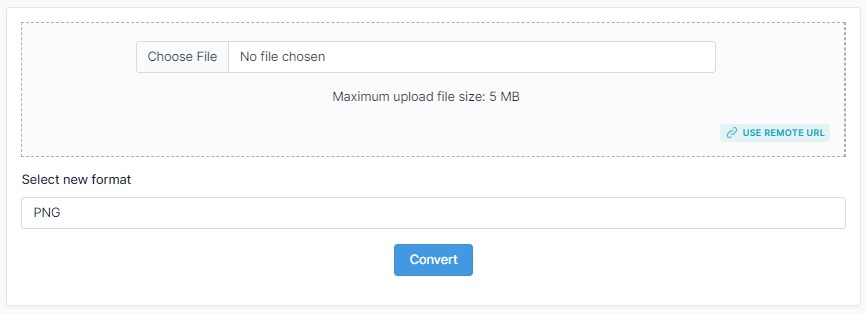
Why Use JPG Converter
One of the benefits of using this converter is the ability to retain the original quality of the image. This tool used an advanced algorithm to ensure the image retains its resolution, quality, and color depth. Therefore, if you are dealing with images that need printing or display in high resolution, this is the perfect tool for you. if you would also like to alter the size of the final image output, the tool helps you do that. You can also use the tool on different operating systems like Linux, MacOS, and Windows.
FAQs
Who needs the JPG converter?
This is a valuable tool for organizations, businesses, and individuals looking forward to converting JPG images to other formats. The tool is also essential for graphic designers, professional photographers, or anyone who wants to convert JPG for personal use.
How does the JPG converter work?
This is an easy-to-use tool that requires you to upload your JPG image. Choose whether you want to convert the file to PNG, GIF, BMP, or WEBP, and then click the convert button. Your image is converted to the chosen format in seconds.
Is the tool free?
Yes, this tool is available online for free. No fee or registration is required to use it.
Summary
Converting images from JPG to other formats like PNG, GIF, BMP or WEBP is easier and quick with the JPG converter. This is a reliable free tool that you can access online anytime on any device and operating system. The tool is easy to use and it helps you get images in different formats to suit your needs. it provides efficient conversion without altering the original quality of the image. Make good use of this tool and get high-quality images in the format you want.








