
JSON to Text
Free JSON to Text online Converter
Convert your files from JSON to Text easily online. While you are working on any operating system, device or browser, you can simply transform your data from .json file format to plain and readable texts. Perform the conversions on the web, following a few simple steps that we have provided. Keep reading below to find out more about the steps you need to follow to transform your file format.
With no registration or software installation needed, log on to our site, open the JSON to Text converter and voila, you have everything that you need to change your JavaScript Object Notation (JSON) into a plain text file. Enjoy transforming your data structures with a single click on an action button. No time is wasted, get your results instantly and ready to be copied and used on any text editor.
JSON vs Text File Formats
JavaScript Object Notation files are text based document formats useable from JavaScript independently. It is easily readable and can be generated by several programming environments. These data format exists as a string, which makes JSON useful in transmitting information across networks. Web and application developers come across this file format every now and the.
On the other hand, text files are human readable computer files that does not contain any special formatting. Plain text files have no formattings like bold or italic. Nevertheless, no images clip arts are contained in this type of data. In most cases like in Windows OS, plain text is saved with .txt extension.
How to Convert JSON to Text
- Save your file in .json format or download your JSON data from the web.
- Open the file using a JSON editor, viewer or similar applications.
- Open JSON to Text converter online from our list of development tools.
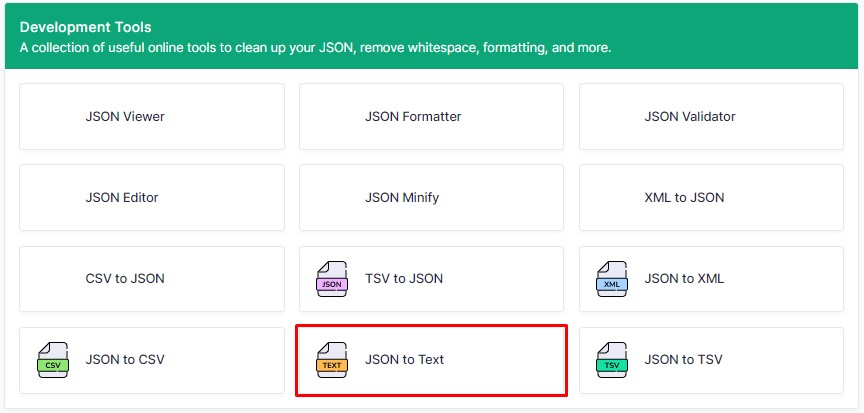
- After which copy the data from your JSON editor and paste it into the JSON to Text input box.
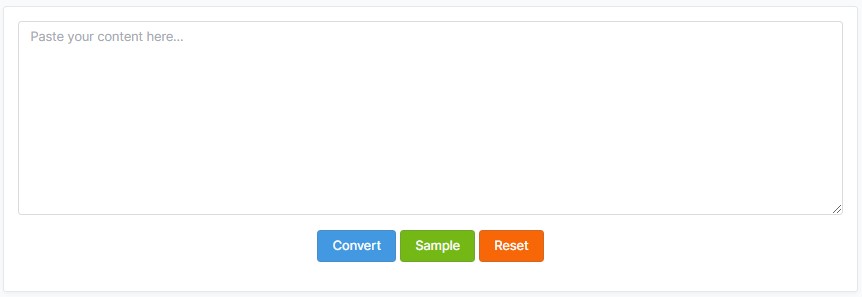
- Click the blue “convert” to transform your JSON data into human readable text.
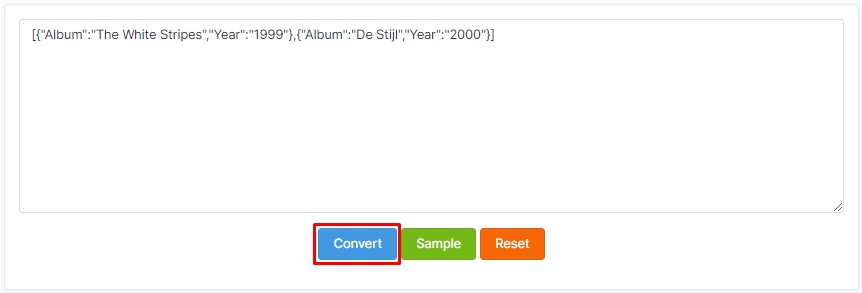
- Copy the result from the output box and paste to your word processing application or any other text editor.

- Hit the “reset” button to clear everything and ready the tool for the next conversion.
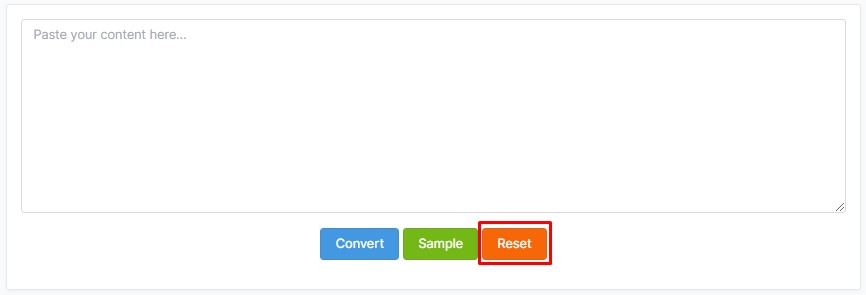
- Note: Either way, you can use our “sample” button to generate a JSON file sample for a test conversion before performing the actual transformation on your data.

Why Use Online JSON to Text Converter?
Format JavaScript Object Notation files to plain readable texts should not be a hassle. The online JSON to text tool converts your file formats without violating your data privacy. It works perfectly on any platform with a simple interface. All you have to do is copy, paste and convert.
FAQ
How do you open JSON files?
JSON stands for JavaScript Object Notation. JSON files are saved using .json extension. You can open them using any JSON editors and viewers. However, since these files are plain text based, you can open the files using any text editor.
Can you download JSON to text conversion result?
Well, it is even simpler with this converter. The results are availed by the output box. There is a copy option icon on top right corner of the output box. You can copy the text results and paste it to any word application or text editor.
How do you protect our data?
The online JSON to text converter is easy and secure to use. You will not be asked to register with your details. Use it right on the web with no login required. You conversion history in not stored once you log off the website.
Summary
Converting JavaScript Object Notation (JSON) files to human readable TXT is free and easy online. Using JSON to text web tool to transform your data does not come with hidden conditions. Users are not asked to register or share any personal data to access the converter. You can perform the conversion online without installing any supporting software. Results are displayed instantly, ready for copying for external use








