
JSON Editor
Best Online JSON Editor
JSON refers to JavaScript Object Notation, which is a lightweight and standard data format for interchanging data between servers. JSON represents data in different types like lists, numbers, strings, and objects. This makes it the best choice if you want to transmit data between language groups. If you would like to edit your JSON files, there are many editors available online.
The JSON Editor is one of the best tools that allows you to edit your JSON files easily online. This editor allows you to view, edit and analyze your JSON data. The tool is easy to use and you get the results fast. Additionally, this tool is secure and works well with any device, operating system, and browser.
How to Use JSON Editor
- Create your JSON file or download your file online.
- Open your JSON file with any tool like Notepad, File Viewer Plus, Microsoft WordPad among others.
- From our website, click JSON Editor tool.
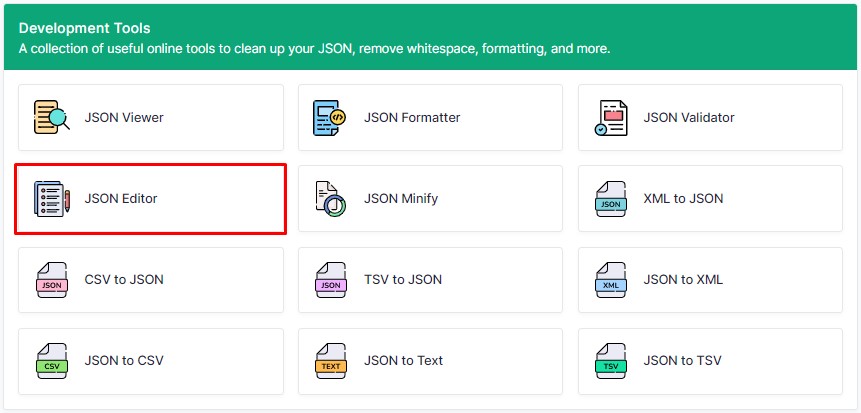
- Copy your JSON data and paste it into the input box. The editor will automatically edit your JSON file, validate it with error messages and analyze the JSON data in a tree view.
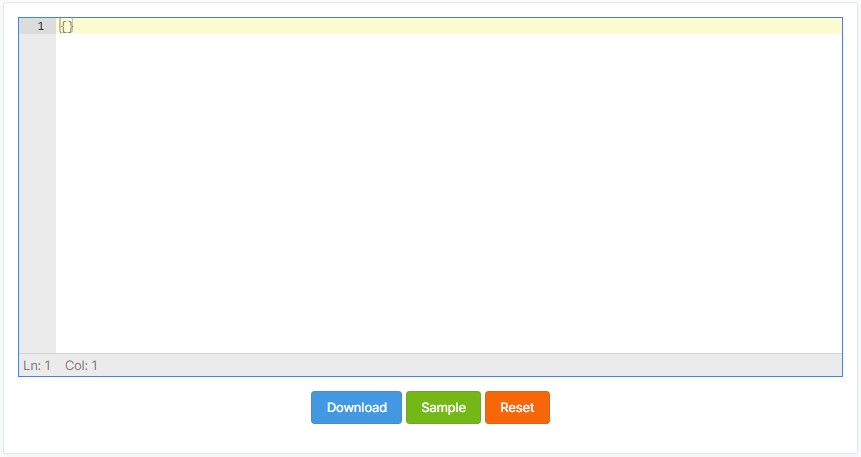
- Next, click the “Download” button to get your results right away.
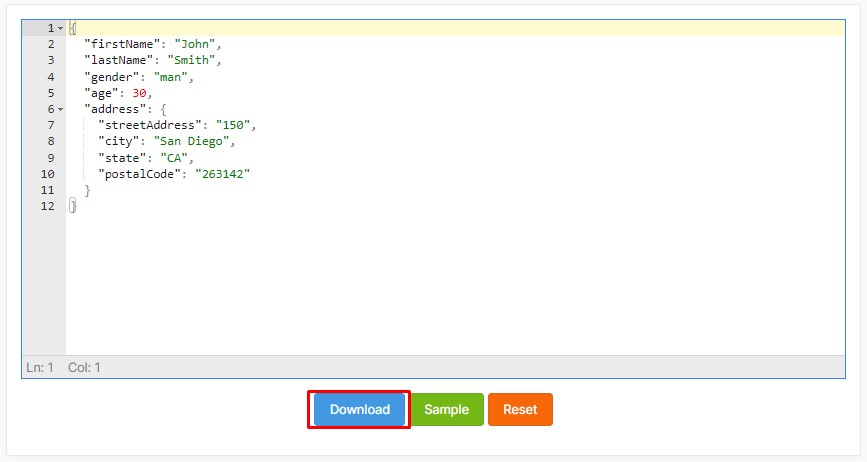
- After that, click the “Reset” button on the editor to clear the data and prepare the editor for the next task.
- NOTE: You can click the “Sample” button first to carry out sample editing on this tool.
Why Use JSON Editor?
This is a secure online JSON editor that is compatible with Linux, Windows, mac, Firefox, Chrome, Edge, and Safari. Using the free online tool allows you to edit, view, format, and validate JSON. The tool is easy to use and it provides a sample for beginners. It also edits your JSON files easily and provides the results instantly.
FAQ
What can I do with the JSON Editor?
JSON editor is an amazing tool that enables you to view, format, edit, validate, compare, and share your JSON data.
How do I use the JSON editor tool?
The tool is easy to use, and you do not need prior experience. Simply paste your file in the input box and after the tool completes editing, click the Download button to get your results.
How do I open and edit JSON files?
You can open your JSON files using any code or a text editor like Notepad, or Sublime text among others. Use JSON editor to edit your JSON files.
Summary
JSON Editor is a secure online tool that allows you to edit the file’s details without any errors. This tool is amazing for developers and it provides the best results. It allows you to alter, view and validate the file in a tree editor to get the best structure. The tool works well on all devices, it is free and easy to use.








