
YouTube Description Generator
Best Online YouTube Description Generator
If you are a YouTube creator, you might want to create engaging and SEO-friendly descriptions for your YouTube videos. The description is the text that appears below your video on YouTube. It is an important element that can affect your video's performance, visibility, and ranking on YouTube.
A good description can:
- Provide more information and context about your video to your viewers.
- Include relevant keywords and phrases that your viewers are searching for on YouTube.
- Encourage your viewers to take action, such as liking, commenting, subscribing, or clicking on a link.
- Comply with YouTube's policies and guidelines to avoid any issues or penalties.
How to Use Online YouTube Description Generator
In this article, we will show you how to use Online YouTube Description Generator in four simple steps:
- Step 1: Enter the title, keywords, and main points of your video
The first step is to enter the title, keywords, and main points of your video. The title is the name that you give to your video on YouTube.
- Step 2: Click on "Generate"
The next step is to click on the "Generate" button below the input box. This will start the generation process and create the description for your video.
- Step 3: Customize the description
The third step is to customize the description by adding or removing sentences, changing the tone, etc. You can edit the description by using the text editor below the output box.
- Step 4: Copy and paste the description
The final step is to copy and paste the description on your YouTube video page where you want to display it.
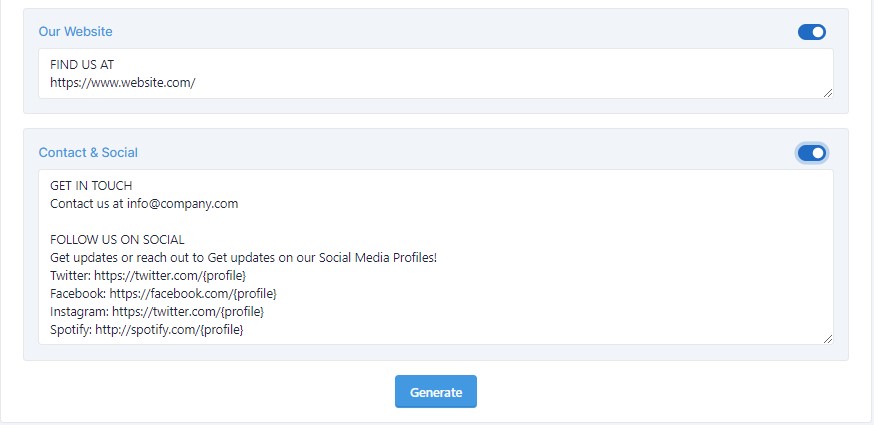
Why Use This Online YouTube Description Generator
Writing a good description can be challenging and time-consuming. You need to consider many factors, such as the length, tone, style, format, and content of your description. That is why this Online YouTube Description Generator Tool can help you. The tool creates engaging and SEO-friendly descriptions for your YouTube videos in seconds. You just need to enter the title, keywords, and main points of your video and the tool will generate a unique and original description for you.
FAQs
Q: How can I use Online YouTube Description Generator?
A: You can enter the title, keywords, and main points of your video and get a unique and original description in seconds.
Q: What kind of features does Online YouTube Description Generator have?
A: You can customize the description by adding or removing sentences, changing the tone, and inserting emoji. You can also preview the description before copying it.
Q: Why should I use Online YouTube Description Generator?
A: You can save time and effort by using this tool instead of writing the description from scratch.
Conclusions
In conclusion, Online YouTube Description Generator Tool is a useful tool for anyone who wants to create engaging and SEO-friendly descriptions for their YouTube videos. It allows you to enter the title, keywords, and main points of your video and get a unique and original description in seconds. You can also attract more viewers and subscribers by making your description catchy and informative.








