
YouTube Tag Extractor
Best Online YouTube Tag Extractor Tool
YouTube Tag Extractor Tool is an online tool that helps you get the tags of any YouTube video from its URL or ID. Tags are keywords or phrases that describe your video content and help YouTube to understand what your video is about. For example, if you upload a video about cooking, you can use tags like cooking, food, recipe, kitchen, or chef to help YouTube and your viewers find your video easily. Tags can also help you rank higher in YouTube search results and get more views, likes, comments, and subscribers.
How to Use Online YouTube Tag Extractor
Finding out what tags other YouTube videos are using and how they perform can be challenging and time-consuming. You need to manually open each video and copy and paste the tags from the description or tags. That is why you need a web tool for the job. Here is how to use this online tag extractor:
Step 1: Go to our website and select the online YouTube video tag extractor tool.
Step 2: Enter the YouTube video URL or ID that you want to extract tags from in the input box.
Step 3: Click on the “Extract” button and wait for a few seconds. The tool will analyze your input and extract a list of tags used by that video.
Step 4: Review the list of tags and see some statistics about each tag, such as the number of views, likes, comments, subscribers, or competitors.
Step 5: Copy and paste the extracted tags to your YouTube video description or tags.
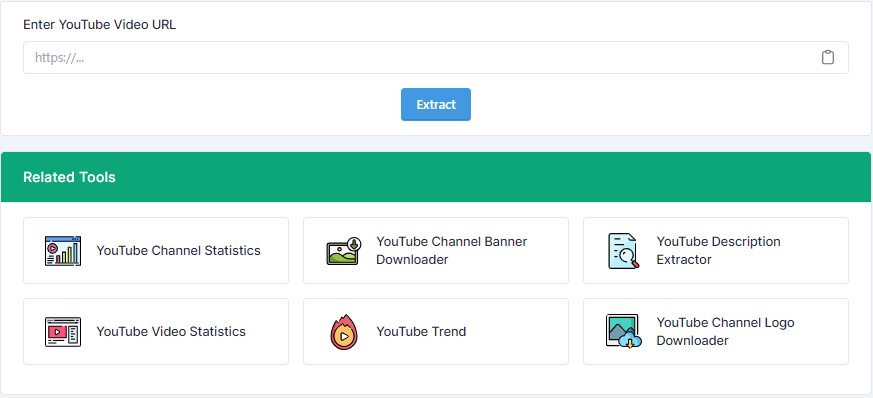
Why Use This Online YouTube Tag Extractor
This is a tool that allows you to enter a YouTube video URL or ID and get a list of tags used by that video. This can help you understand how popular and competitive each tag is for your video. You can also copy and paste the tags directly to your YouTube video description or tags. Video Tag Extractor Web Tool is a useful and convenient tool for anyone who wants to improve their YouTube video performance and reach more viewers.
FAQs
Q: What are the benefits of using an online YouTube tag extractor tool?
A: You can save time, analyze and compare tags, optimize your tags for SEO, and increase your video visibility.
Q: What is an online YouTube tag extractor tool?
A: It is a tool that extracts the tags of any YouTube video from its URL or ID.
Q: How do I use an online YouTube tag extractor tool?
A: You enter the YouTube video URL or ID in the input box and click on the extract button.
Conclusion
In conclusion, using the Video Tag Extractor Web Tool can save you a lot of time and effort compared to manually extracting the tags from each video. You can also analyze and compare the tags of YouTube videos on various topics, such as keywords, trends, or competitors. You can also optimize your tags for SEO and increase your video ranking and visibility.








