
YouTube Video Statistics
Best Online YouTube Video Statistics Tool
YouTube is one of the most popular and influential platforms for online video content. Millions of people watch, upload, share, and comment on videos every day. So, how can you measure the performance and popularity of a YouTube video? How can you find out how many views, likes, comments, and subscribers a video has? How can you compare different videos and channels on YouTube? This is where online YouTube video statistics tools come in handy.
This YouTube video statistics tool is an online application that allows you to analyze and compare various metrics and data related to YouTube videos and channels. It can help you gain insights into the performance, engagement, reach, and ranking of your own or other people's YouTube videos. It can also make you want to discover new trends, topics, keywords, and audiences on YouTube.
How to Use Online YouTube Video Statistics Tool
You can use this tool to get a quick overview of the basic statistics and performance of any YouTube video. In this article, we will show you how to use Online YouTube Video Statistics Tool in four simple steps:
- Step 1: Visit our website
Visit our website and browse our categories. You will find the YouTube Video Statistics tool without logging in.
- Step 2: Enter the video URL or ID
The first step is to enter the URL or ID of the YouTube video that you want to analyze.
- Step 3: Click on a button
After entering or pasting your YouTube URL, click the “Statistics” button.
- Step 4: Results
A report will be displayed, containing statistics like; views, likes, dislikes, comments, subscribers, and so on.
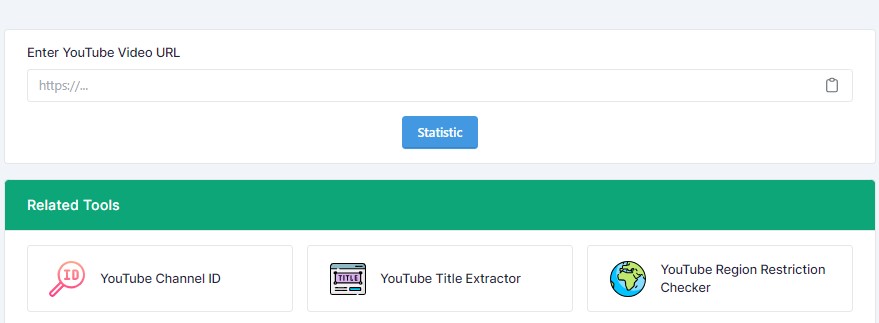
Why Use This Online YouTube Video Statistics Tool
There are many online YouTube video statistics tools available on the internet. However, in this review, we intend to make it clear why we would prefer you use this tool. You can use this tool to monitor and improve your own YouTube videos by finding out how they perform on YouTube and Google search engines, how they engage with your audience, how they generate revenue, and how they compare with your competitors' videos. All this can happen fast and results delivered accurately without any hassle. That is why we prefer this web tool.
FAQs
Q: What is Online YouTube Video Statistics Tool?
A: It is a free and easy-to-use tool that provides detailed and accurate statistics for any YouTube video.
Q: How can I use Online YouTube Video Statistics Tool?
A: You can enter up to five video URLs or IDs at a time, separated by commas, and click on "Statistics" button to see the results.
Q: What kind of statistics can I get from the Online YouTube Video Statistics Tool?
A: You can get statistics such as views, likes, comments, subscribers, duration, category, tags, description, and more.
Conclusion
In conclusion, this YouTube video statistics tool is a useful application that can help you analyze and compare various aspects of YouTube videos and channels. It can help you optimize your own YouTube content or discover new trends and opportunities on YouTube. The best part is that it is free and very easy to use. Besides, results are displayed instantly and you can move on to your next task.








