
CSV to JSON
Best CSV to JSON Online Converter
CSV files are commonly used because they are simple and readable through any program like excel, CRM, and numbers among other databases. However, there are many occasions when you need to convert your CSV files to JSON file format. You can easily do that with a free online converter tool and get your JSON files in a matter of seconds.
CSV to JSON converter tool allows you to convert Comma-Separated Values files (CSV) into JavaScript Object Notation (JSON). The conversion process is straightforward, and you get your results right away. Simply paste your CSV file on the free CSV to JSON converter tool and it will automatically convert the file without popups or ads.
CSV to JSON File Format Comparison
CSV is a data structuring format that stands Comma-Separated Values. Every line of the CSV file is a data record that contains one or more fields. This means that files with CSV extension have the data formatted and each part is separated by a comma. CSV files store tabular data, that is numbers and text in plain text and every line features a similar number of fields. The file format is commonly used in spreadsheets applications like excel among other data reporting tools.
On the other hand, JSON stands for JavaScript Object Notation. This is a data interchange format that is readable by both machines and humans. JSON is popular not only because it is easy to understand, lightweight, and compact but also self-describing. Moreover, it is compatible with a wide range of programming languages, libraries, and environments. All these make JSON a great data-interchange language.
How to Convert CSV to JSON
- Save your CSV file or download a copy online.
- Open our CSV file using Microsoft Excel.
- From our list of development tools, choose CSV to JSON converter tool.
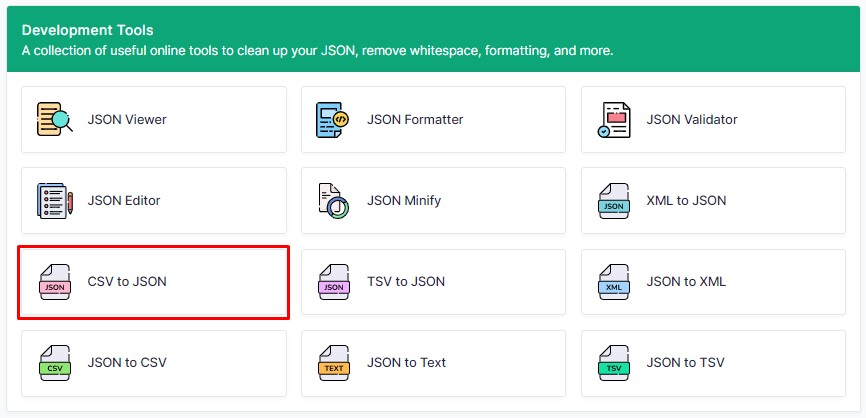
- Copy the data from your CSV editor and paste it into the converter input box.
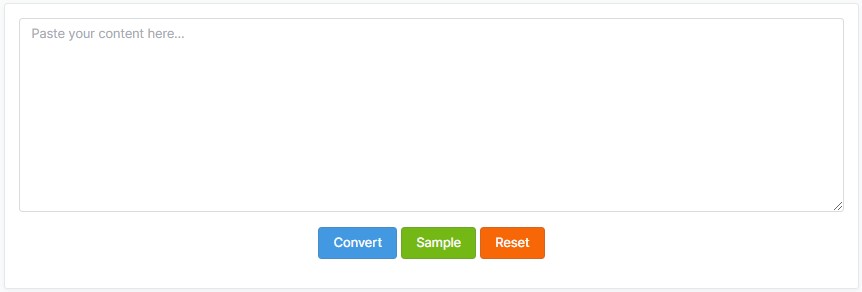
- On the converter box, you will see a blue button “Convert”, click the button to change your data from CSV to JSON file.
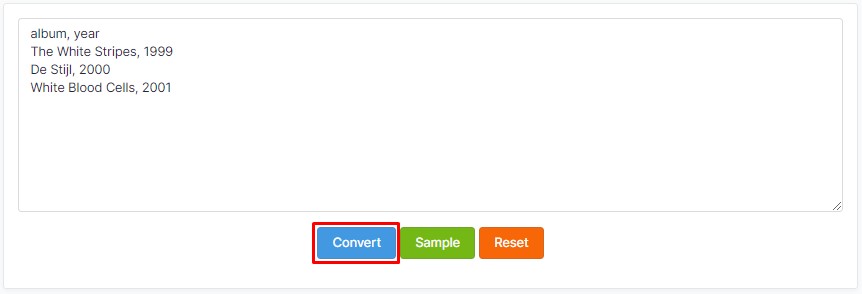
You will have your converted file ready in just a few seconds. You can copy it from the output box and use it where intended.
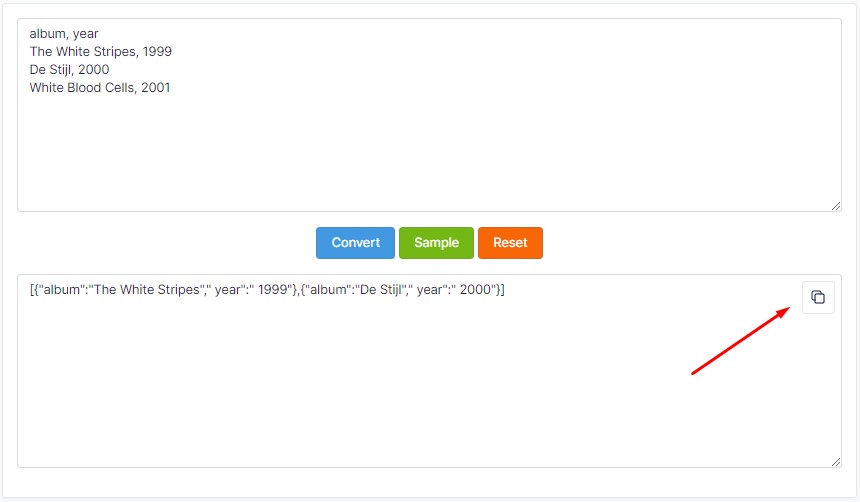
- After that, click the “Reset” button to erase the data and restart the converter ready for the next conversion.
- NOTE: Before you do any conversion, you can do a sample conversion test before your real one by simply clicking the “Sample” button.
Why Use CSV to JSON Tool?
CSV is the most common data storage format. This file format is simple and it is supported by a wide range of databases and spreadsheet programs. Nevertheless, when you need to store data in JSON file format, it becomes hard. This is because JSON requires data in schema or structure and this is not compatible with CSV file format. That is why you need to use CSV to JSON converter tool to easily change your CSV files into JSON formats.
FAQ
How do I open CSV and JSON files?
For CSV files, you can easily open them if you have installed Microsoft Excel. Simply double-click the CSV file to open it in Excel. You will be asked which program you want to open it with once you double-click, select Microsoft Excel. You can open JSON files using any text editor because it is a plain text-based file.
Is it easy to convert CSV files to JSON file format?
Absolutely! CSV to JSON free online tool is designed to help you transform your CSV files into JSON files easily by following just a few steps.
Is it possible to convert CSV files with multiple columns and rows?
Yes, CSV to JSON converter tool can change the CSV files with many columns.
Summary
While CSV is one of the most popular file storage formats, there are occasions when you will need to convert CSV files into JASON format. For example, in situations where you want to store data in a NoSQL database like MongoDB. CSV and JSON converter allows you to your JSON file format in a simple and quick process. This converter tool is free and no software installation is needed.








