
JSON Validator
Best Online JSON Validator
JSON is one of the most preferred formats for data transmission. It is also easy to understand and that is why it is more popular than XML. JSON is popular among programmers, students, data scientists, and web developers. Whenever you are handling complex structured data, it is good to check out whether the data is valid or not. That is where the JSON Validator tool comes in.
The tool makes it easy to validate your data and ensure it matches JSON specifications. With this tool, you can perform quick and easy JSON validation in some simple steps. This tool is free to use and you do not have to worry about popups or any other ads.
How to Use JSON Validator Tool
- Open your JSON file and select JSON Validator in the list of development tools on the website.
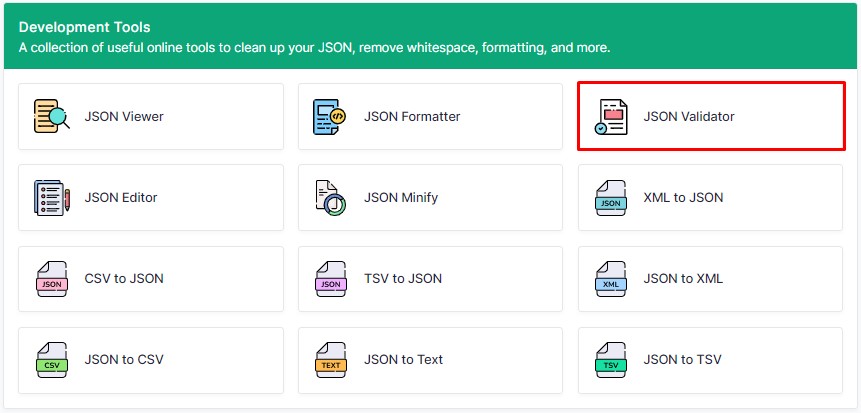
- Copy your JSON file and paste it into the input box.
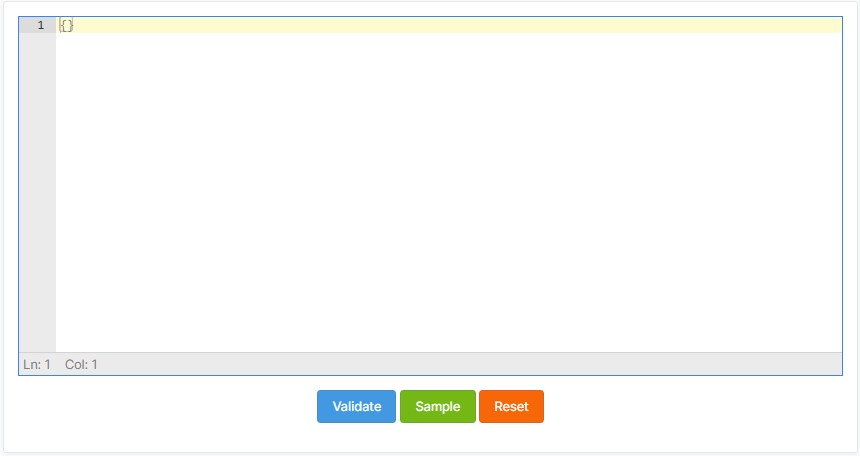
- Click the “Validate” button and the JSON Validator will indicate any error with line numbers.
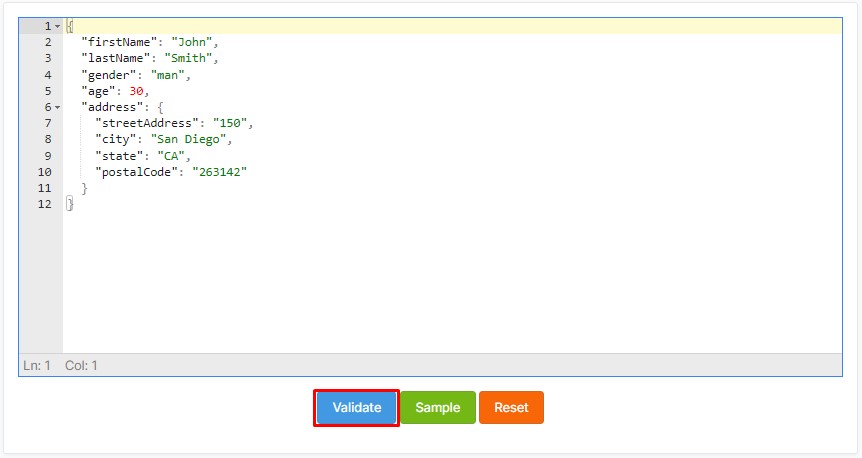
- In case your JSON file has no errors, you will be notified on top of the validator as shown in the image below.
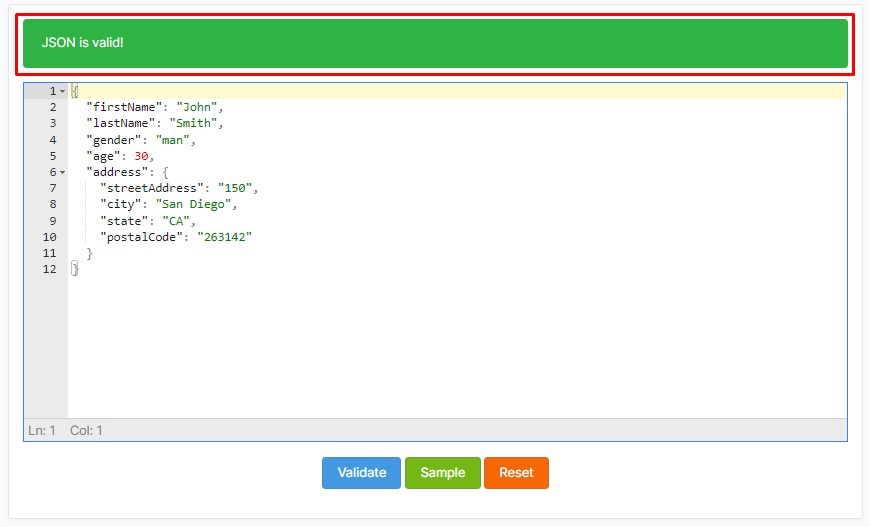
- NB: Before the actual validation, you can click the “Sample” button on the validator to perform a sample test.
- Once you are through with the validation process, click the “Reset” button if you want to do another JSON validation.
Why Uses JSON Validator?
This is an amazing tool that enables you to validate your JSON files and find invalid JSON characters. The tool is free and easy to use and it provides accurate results automatically. You do not need to install any software to do data validation. JSON validator works well on various browsers like Firefox, Edge, Chrome, Safari, and Edge. It is also compatible with various operating systems like Mac, Windows, and Linux.
FAQ
How do I know if JSON file is valid?
You can easily do that by using the free JSON validator tool. Simply paste your file into the input box and click the “Validate” button. The tool will automatically show whether the JSON file is valid or not.
What does a valid JSON look like?
Valid JSON data can be presented in two formats. The first one is a collection of key-value pairs, which are enclosed by two curly braces {...}. The second format is a collection of an ordered list of key-value pairs, which are separated by a comma and enclosed in two square brackets [...].
What is an invalid JSON value?
This refers to a value that the editor did not get a response from the server or the response is not in a valid JSON format. When the editor cannot communicate with the server, it will indicate an error message.
Summary
Validate, correct and check your JSON with the JSON free online validator tool. This tool not only checks whether your codes adhere to JavaScript Oriented Notation but also points out the errors in the values. The validator also formats the JSON to make it readable by following linting practices like indentation and multi-line.








