
TSV to JSON
Best Online TSV to JSON Converter
Are you searching for a free online tool to convert TSV files to JSON format? Look no further! Use TSV to JSON Converter to transform Tab-Separated Values file (TSV) into JavaScript Object Notation (JSON) file. The tool automatically converts TSV files into JSON, and you do not need to do any registration. It is compatible with various operating systems like Mac, Linux, Windows, and Android.
The secure file converter is available online anytime, free. Having your file in JSON format is essential especially if you need to transfer on platforms that do not share complex types of documents. In this guide, I will take you through a simple guide on how to convert TSV data to JSON format using TSV to JSON Converter tool.
TSV to JSON File Format Comparison
TSV files are Tab-Separated Values files mostly used in spreadsheet applications to pass data between databases. The data is stored in a table structure and every record in the table is on a different line while tabs separate the columns. You can open TSV files on multiplatform applications like Microsoft Excel, Google Sheets, or Open Office Calc. You can as well open TSV files with a plain text editor like Apple TextEdit and Microsoft Notepad because the files are saved in plain text.
JSON file stores objects and data structures in JavaScript Object Notation file format. It is mainly used to transfer data between web applications and servers. The files are lightweight, human-readable, and text-based and you can edit them with a text editor. JSON file formats have a combination of key-value pairs and the key should be a string type. The value can be either a number, array, string, object, Boolean or null.
How to Convert TSV to JSON
- Start by saving your file in .TSV format. Alternatively, download your TSV file online.
- Open the TSV file Using Microsoft Excel, Google Sheets, or any other desktop spreadsheet program.
- Once you open your TSV file, check our website for development tools and click TSV to JSON converter. It will open a new window.
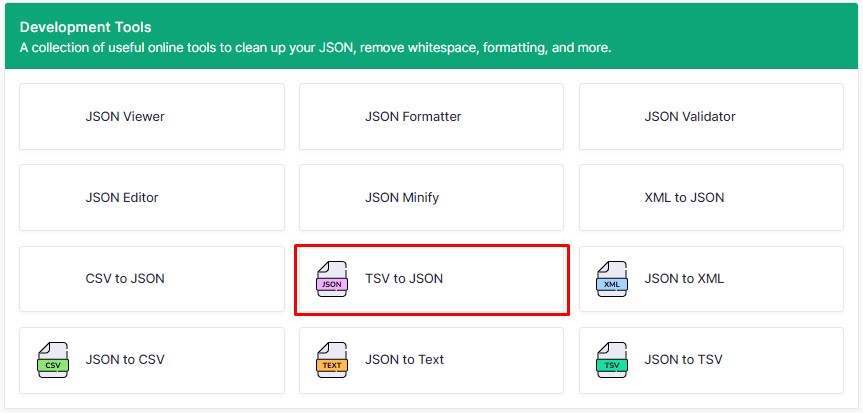
- Copy your data from the TSV viewer and paste it into the input box.
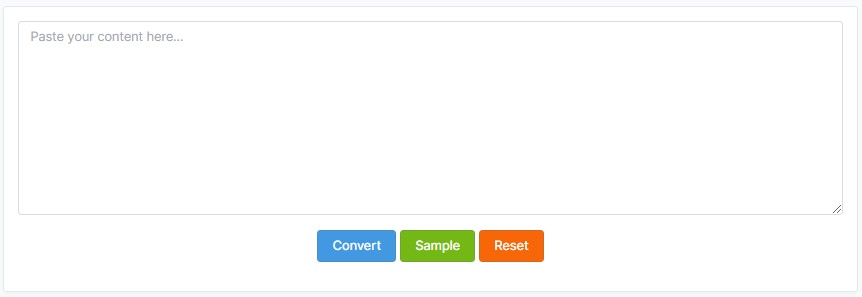
- Click the “Convert” button to change your data structure from the TSV file format to JSON file format.
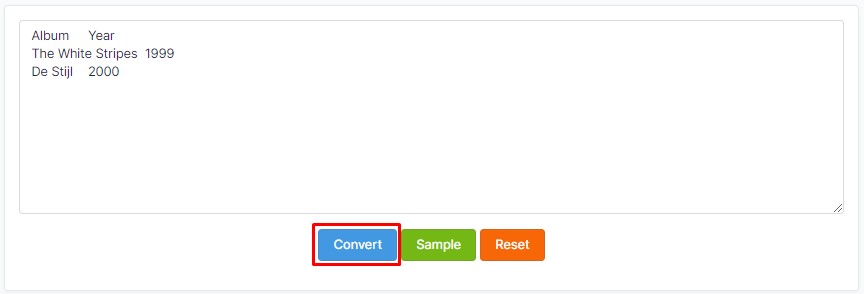
- Easily copy the converted JSON file in the output box.
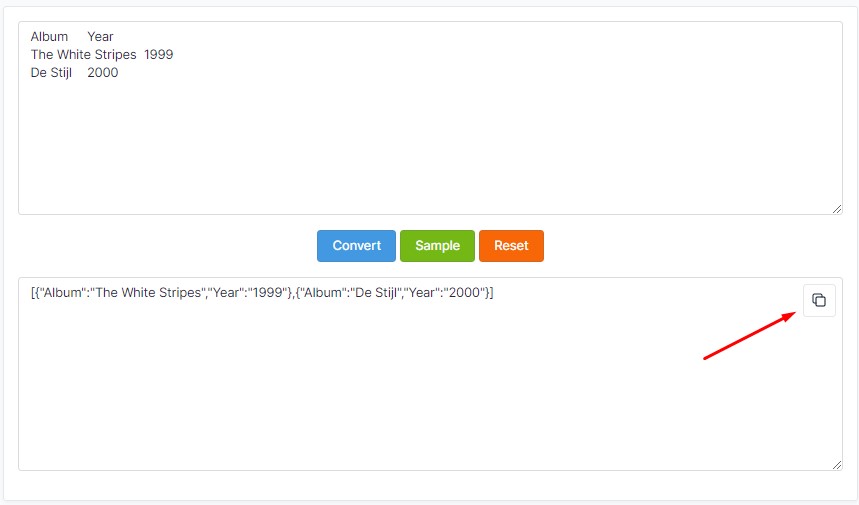
- Next, click the “Reset” button to erase the data and restart the converter for the next conversion job.
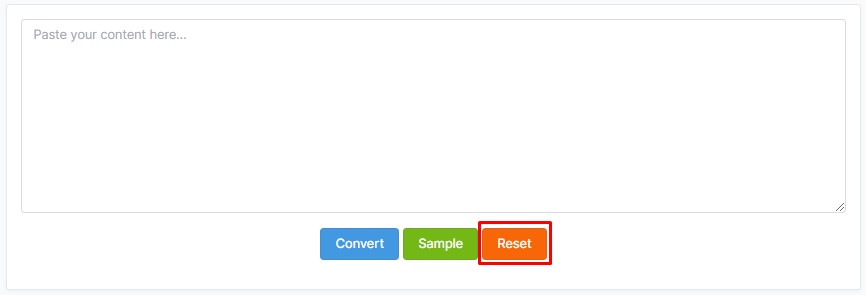
- NOTE: You can start with a sample conversion test before the real conversion by clicking the “Sample” button option.

Why Use Online TSV to JSON Converter
The development tool is available anytime and best suited for simple as well as advanced conversions like documents with password protection. You do not need to register, pay or use any software to convert your data. You can easily use the tool without prior experience, and get your JSON file format in no time. Lastly, you can convert your TSV files to JSON files anywhere on any operating system, browser, machine, or mobile phone.
FAQ
How can I create a TSV file online?
You can easily do that with TSV to JSON converter tool. Paste your file in the input box and then click the “convert” button. Copy your TSV file format in the output box instantly.
Does it take long to convert TSV to JSON?
No, it does not! TSV to JSON online converter is a fast-working tool that changes TSV files to JSON format and you get the results immediately.
Do I need any specific operating system or browser to convert TSV to JSON files?
TSV to JSON online conversion tool is compatible with iOS, Android, Mac, and Linux. It also works on all modern browsers.
Summary
Use our TSV to JSON free tool to achieve instant conversion. TSV to JSON Converter works on various platforms and devices. The best part, it is available free and no registration or software download is needed. Simply paste your TVS file in the input box and click convert, and your JSON file is ready.








