
XML to JSON
Best XML to JSON Online Converter
XML to JSON is a free online tool that enables you to transform Extensible Markup Language (XML) files into JavaScript Object Notation (JSON). XML is a markup language like HTML for storing data like in a website sitemap. The JSON format is commonly used to exchange data from the client to the server or from the server to the client. If you need to convert your XML files into JSON format, this is the best online converter you can use.
The online tool is easy to use because you simply need to copy your XML file format, paste it in the input box and the tool will automatically convert it into JSON file format. The converter is completely free to use, fast and 100% accurate. The secure file converter works well on Mac, Windows, Linux, Chrome, Edge, Firefox, and Edge. Read on to find a detailed guide on how you can convert your XML files into JSON files.
What are XML to JSON File Formats?
Extensible Markup Language (XML) is a software and hardware-independent tool that is used to store and transport data. It supports the exchange of information between computer systems like databases, websites, and other third-party applications. Unlike other programming languages, XML does not do computing operations on its own. XML documents have elements, comments, declarations, and processing instructions.
JavaScript Object Notation (JSON) refers to a lightweight text format for data storage that is human-readable. JSON data files are smaller compared to XML and this makes it easy for computers to process or humans to read. Originally, JSON was from JavaScript but today it is used by other programming languages like Java, PHP, Python, and much more.
How to Convert XML to JSON
- Save your XML file or download a copy online.
- Open your XML file with a text editor on your computer like TextEdit on Mac or Notepad on Windows.
- Choose XML to JSON tool from the list of development tools provided on the website.

- Copy your XML data and paste into the input box.

- Click the “Convert” button and the tool will automatically convert into JSON file format.
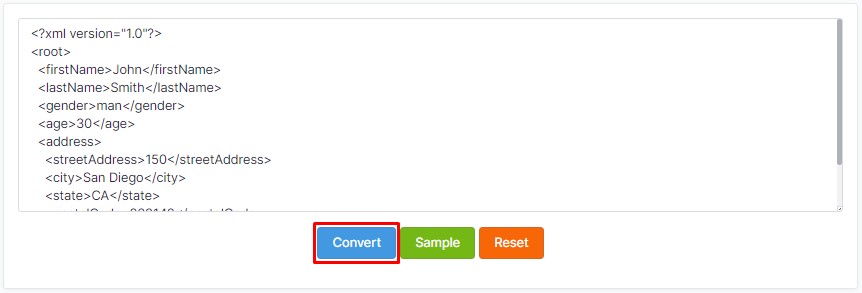
- Copy the results as shown below.
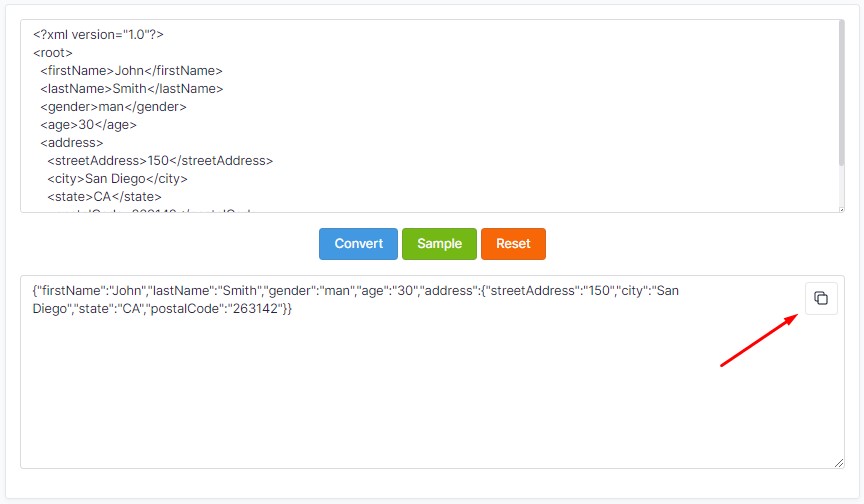
- After conversion, click the “Reset” button to restart the converter for the next conversion.
- NOTE: You can first do a sample test before doing the actual conversion by simply clicking the “Sample” button.
Why Use XML to JSON Tool?
XML to JSON tool is recommended because it enables you to convert your data easily in just a click. The conversion process is straightforward and you are not required to install any software. This conversion tool is not only fast but also secure. You can get your data converted in just a matter of seconds. Lastly, this converter tool is free and works well on all devices.
FAQ
Is the XML to JSON converter tool easy to use?
Yes, you can easily convert your XML to JSON files fast with this free online tool. Copy your XML file and paste it into the input box and click converter. The tool will automatically convert you are XML files into JSON format in the output box where you can copy the results.
What is the difference between XML and JSON?
XML refers to an extensible markup language that is purposely used to store data. It is a markup language similar to HTML and it does not have predefined tags. JSON is a lightweight format used to store and deliver data. It is mainly used to read data from the web server and show it on the webpage.
Why should I use this converter?
This online converter is free and easy to use and it provides fast conversion. The tool also works well on various operating systems and browsers.
Summary
Majority of many modern apps or APIs use JASON. Therefore, there is a need for converting XML into JSON. You can easily do that with the XML to JSON tool that provides a quick, secure and easy process to convert your data. By just following some simple steps, you can get accurate conversion results without waiting longer.








